How to Use AI Shoe Try-On
Create realistic virtual shoe try-ons with our AI technology. Follow our comprehensive guide to get professional results every time.
Perfect Results Examples
See how our AI creates realistic shoe try-ons with the right input images
Example 1: Formal Dress Shoes
Model Template
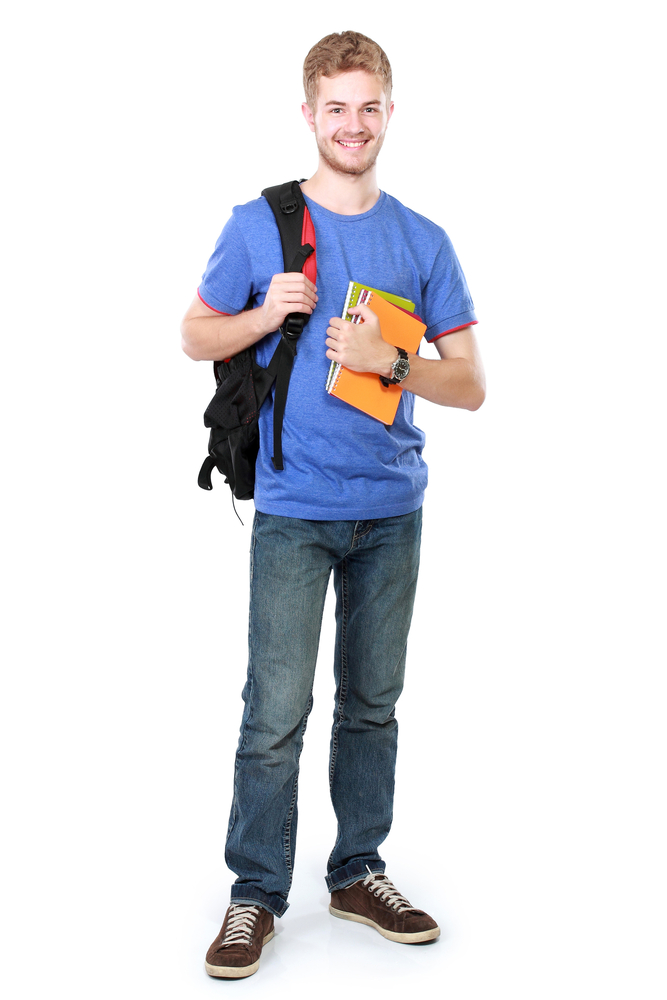
Clear full-body photo with visible feet
Shoe Image

Professional product photo
AI Result
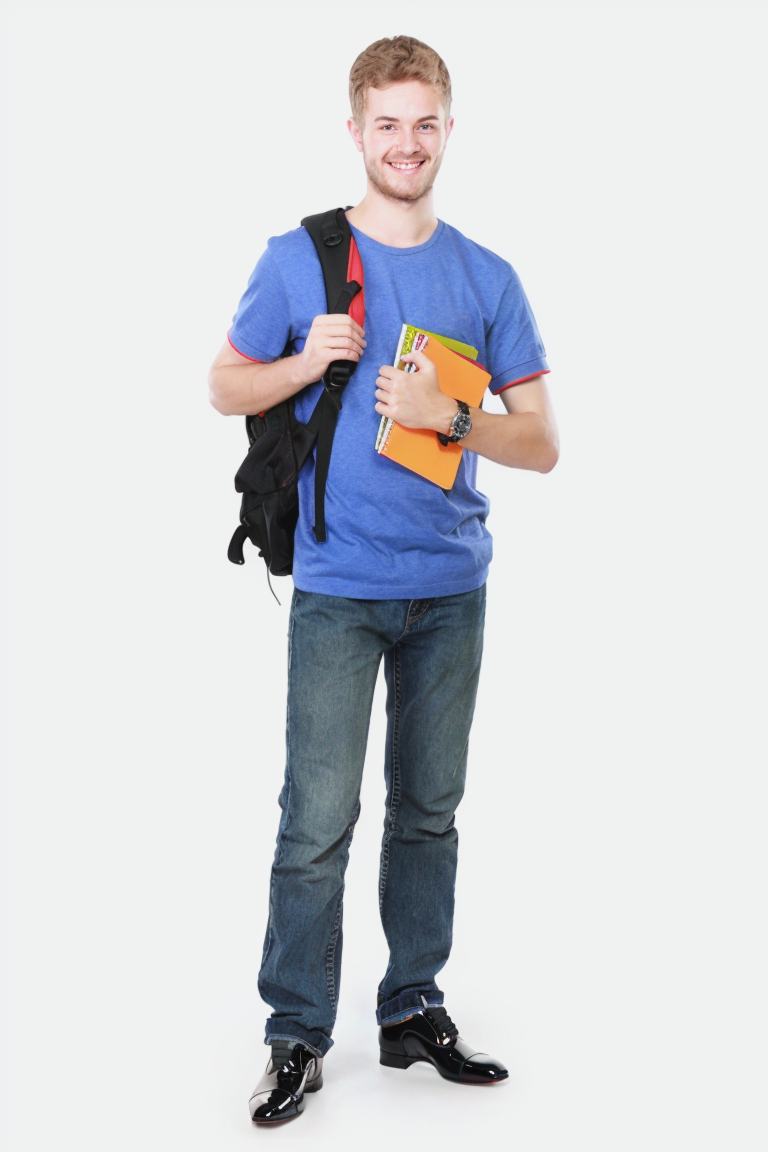
Realistic virtual try-on result
Example 2: Casual Boots
Model Template

Clear full-body photo with visible feet
Shoe Image

Professional product photo
AI Result

Realistic virtual try-on result
Example 3: Sneakers (Multi-View)
Multi-View💡 Multi-View Advantage
Using multiple shoe angles (like side view + front view) helps our AI better understand the shoe's 3D structure, texture details, and design elements, resulting in more accurate and realistic try-on results.
Model Template

Clear full-body photo with visible feet
Shoe Images

View 1

View 2
Multiple angles for better understanding
AI Result

Realistic virtual try-on result
Quick Start Guide
Upload Model Photo
Clear full-body image with visible feet
Add Shoe Images
1-2 shoe photos from different angles
Start Try-On
AI processes your images
Download Results
Get realistic try-on images
📋 Input Requirements
Follow these specifications for optimal AI processing results
Model Template Image
2:3 to 3:2 range, 4:3 recommended
JPEG, PNG, JPG, BMP, WEBP, AVIF
Maximum 5MB recommended
Full body with clearly visible feet
Shoe Multi-View Images
2:3 to 3:2 range, 4:3 recommended
JPEG, PNG, JPG, BMP, WEBP, AVIF
Maximum 5MB per image
Less than 3 images (1-2 recommended)
No Chinese characters in URLs
❌ Common Mistakes to Avoid
These input photos will produce poor results. Make sure to avoid these common issues
Incorrect Input Examples

❌ No Visible Feet
Feet are not clearly visible or cut off
Why it fails: AI cannot understand where to place shoes

❌ Abnormal Pose
Sitting, lying down, or unusual poses
Why it fails: Unnatural foot positioning confuses AI

❌ Too Close Crop
Image cropped too close, missing context
Why it fails: Not enough body context for realistic fitting
Start Creating with AI
Choose any tool to begin your professional content creation journey
Example images for demonstration purposes